
BRF+ is part of SAP provided decision service management tool (DSM) and it is not new in SAP. But doing output management via BRF+ is new in S/4 HANA system. Before knowing how output determination and management is done in S/4 HANA system using BRF+, we must know what is BRF+ and how it works.
BRF+ is part of SAP provided decision service management tool (DSM) and it is not new in SAP. But doing output management via BRF+ is new in S/4 HANA system. Before knowing how output determination and management is done in S/4 HANA system using BRF+, we must know what is BRF+ and how it works.
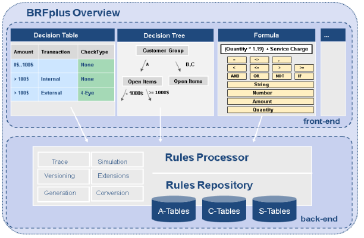
The new output management process allows for extensibility and has modification free configuration.
Output management based on NAST is not available for new documents in SD Billing from S/4HANA 1511 and is extended to sales order management from S/4 HANA 1602. Similarly, output management using BRF+ is mandatory for Purchase order from S/4 HANA 1511. Documents that are migrated from legacy system that are based on NACE, can also be processed using BRF+.
Here we will learn how to configure new output type ‘ZSO’ for sales document using new output management process BRF+ in SAP S/4 HANA system.
Below table is list of option available in BRF+ for output management in S/4 HANA system:
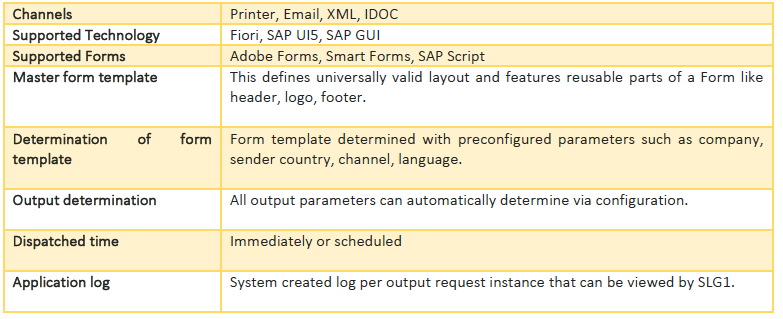
I. Download XML Files to local drive from SAP note 2248229
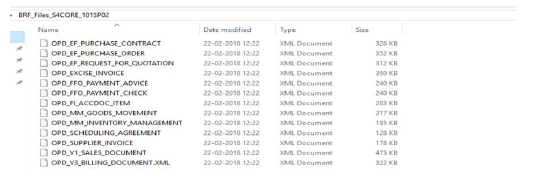
Find file for different document type like Purchase order, Invoice, sales document. We can import all files or can choose as per requirement. XML file for sales document will be imported in our example.
II. Run Transaction code BRF+ or BRFPLUS in SAP GUI. Following screen would appear with BRF+ workbench in the web browser.
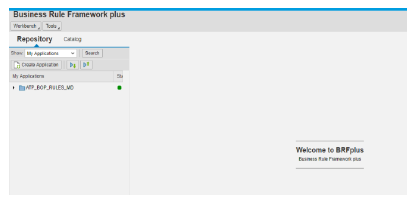
III. Click on button personalize and change user mode to EXPERT and save it.
IV. Click on tools and select option XML IMPORT.
V. Following screen would appear. Choose file for SD output type.
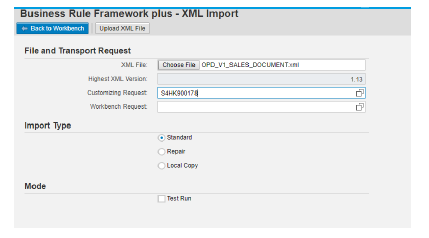
Click on upload XML File. Uploaded file can be viewed in repository tab.
I. Go to SRPO->IMG->cross application component->output control-> define output type. Create one new entry.
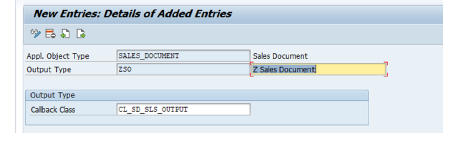
Save this.
II. Now assign output channel to new output type.
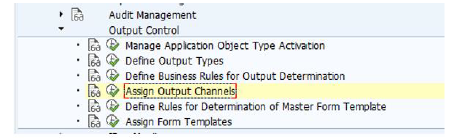
Create new entry
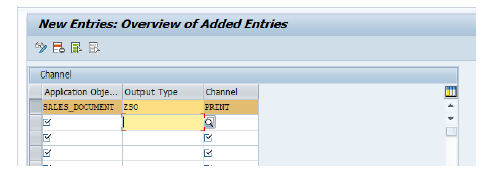
Save this. Choose Print channel to generate spool request. There are other options like Email, IDOC.
III. Now define determination of master form template.
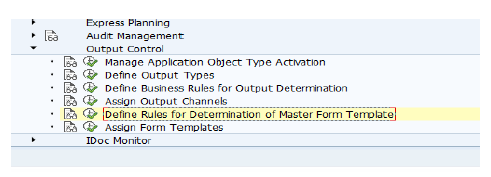
Create new entry
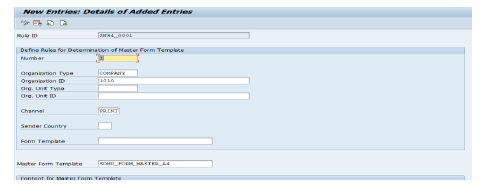
Here user can define footer, logo.
IV. Now assign form template.
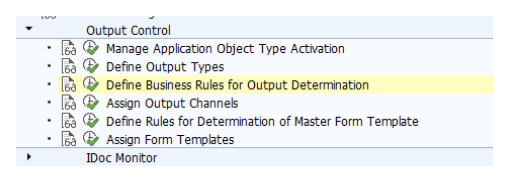
Create new entry
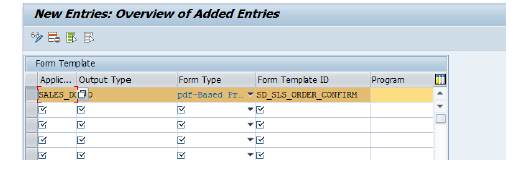
Save this
V. Now define business rule for output determination.
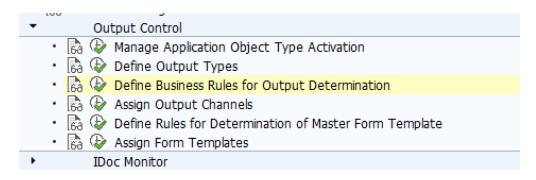
It will open new window in the web browser. Different parameters for output type like receiver, channel, printer detail, print parameters, sender/receiver email address, form templates can be defined as shown below.
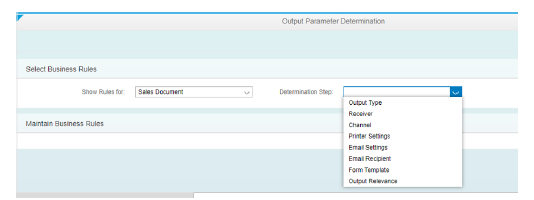
VI. Select output type and click on EDIT button. Create new entry for new output type ZSO and activate it.
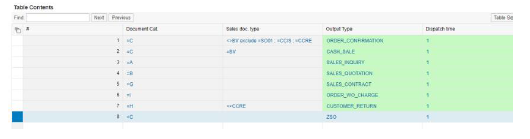
VII. Select receiver. Create new entry for ZSO.
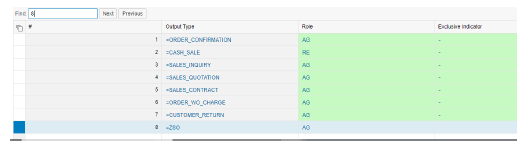
VIII. Select channel. Create new entry for ZSO.
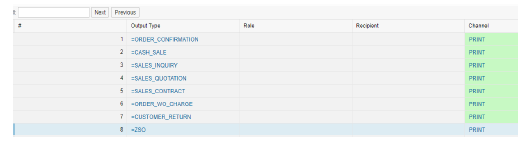
IX. Select printer settings. Create new entry for ZSO.
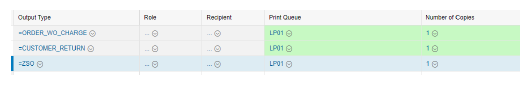
X. Select form template. Create new entry for ZSO.
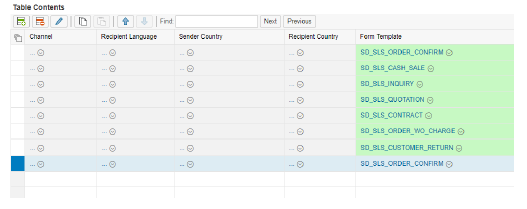
XI. Select output relevance. Create new entry ZSO.
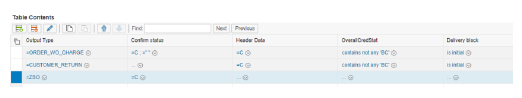
BRF+ configuration is now complete. We can check our new output type
Execute Transaction code VA01 to create a sales order. Display the sales order using Transaction code VA03. 2 output types can be seen in the Sales order. One is SAP standard and other is custom output type.
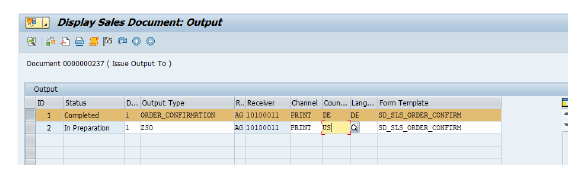
Select 2nd row and click on display detail button and define output device.
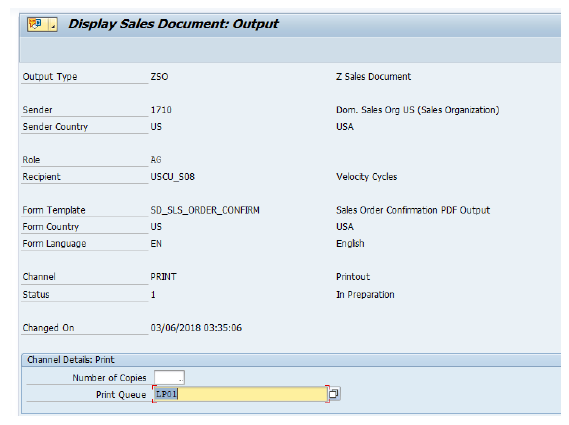
Now go back and click on button send output
As per Note 2228611 – output management in SAP S/4 HANA.
The new output management is going to be the successor of all other output management frameworks (SD Output Control, FI Correspondence, FI-CA Print Workbench, CRM Post-Processing). However, all other frameworks are still available and can be used. It is not mandatory to use the new output management.Via using SAP note or implementing enhancement point user can disable/enable other supported
There is some limitation using BRF+:
Considering the conversion of an existing SAP ECC system to SAP S/4HANA, there cannot be one generic approach to cover the conversion of all Output Management frameworks.
Therefore, the recommendation is not to carry out a conversion, but to establish a coexistence of old and new output management.